Last Updated on: 14th December 2023, 08:26 am
Snapchat is an incredibly fun app which allows you to interact with your friends and share time-limited photos and videos, as well as bitmojis, texts, snaps, and much more. However, let’s say you want to prank a friend; for that, you’ll need a fake account, and Snapchat requires an email or a phone number during account creation, which can hinder your shenanigans.


Additionally, the platform is filled with fraudsters and scammers, and while your intentions might be humorous, people are wary of fraudulent intentions by those they don’t know. In this article, we’ll discuss how you can make a fake Snapchat account and how to get your account verified so that your prank has a greater chance of success.
A word of caution before we proceed; impersonating someone online can be prosecuted if used for any bullying, exploitation, or harassment. If you’re using someone else’s picture and acting defamatory, you can end up being prosecuted for damaging that person’s reputation or for intentional impersonation.


What Is a Fake Snapchat Account Used For?
In most cases, people use fake Snapchat accounts to prank their friends and family, which isn’t bad in itself as long as it doesn’t harm anyone. On the other hand, social media platforms have seen the rise of fraudulent and promiscuous behavior, in which people ask real accounts for personal information, money, and photos.
Most Snapchat users act certain that they’re not being scammed due to Snapchat’s screenshot and screen recording notifications feature, which would subsequently allow the offended party to file a complaint. However, when the perpetrators use fake ids and fake Snapchat profiles, getting to the bottom of things isn’t as easy as it sounds.
Additionally, some make fake Snapchat accounts because they’re worried about their data privacy, and a fake profile can help them stay safe while still having fun within the app.
1. The Hard Way: Create Fake Snapchat Account Without Contact Information (Email or Phone)
One of the most commonly used methods to make a fake Snapchat account is to make one without using your contact info. What you will be doing is replacing your contact info with fake information.
Step 1: Install the App
To make a fake Snapchat account, you first need to install the Snapchat app on your device (Android or Apple iPhone). This is usually done through each of the platforms’ respective digital storefronts. Alternatively, you can register an account on the Snapchat webpage.
Step 2: Sign Up
Once the app opens, click on the Sign-Up button at the bottom of the screen. This will redirect you to another screen featuring a registration form.
Here, you’ll enter your fake details, such as your fake name and last name. Tap on Continue to move to the subsequent screen. On the next screen, the app will require you to enter your birth date, which, ideally, should also be fake.
Tap Continue once again, and the app will request that you enter a password. Since this is a fake account, make it something that’s easy to remember. After that’s done, tap Continue once again to move to the next step.
Step 3: Fake Email or Phone Number
At this point, the Snapchat app will ask for your email id or your mobile number, depending on the option you choose. Ideally, you should have these made before you actually start making the fake Snapchat profile.
You can easily do this by employing any of the readily available Email Address Generators or Receive SMS Online services, which allow you to make a fake email address and a phone number, but also verify them.
Step 4: Verify Your Email and Phone Number
Copy the appropriate credential from the generator and paste it into the corresponding field on Snapchat, and tap Continue. You’ve now successfully made a fake Snapchat Account. All you have to do now is to post a profile picture, edit some data, and start expanding your friends list.
2. The Easy Way: Use Our Snapchat Verified Fake IDs


Social networks are filled with fraudsters and scammers, and some even pose as public figures on social media, often preying on the gullible. Snapchat solved the issue by verifying prominent public figures, content creators, advertisers, and people with a high follower count.
However, to get verified, you have to have a massive following, or alternatively, you have to submit your state-issued ID to Snapchat, with an explanation that you’re a rising content creator who wants to get verified and thus ensure that their fans only get the original content. The latter is the most viable, but since you’re making a fake Snapchat account, you’ll have to make a fake ID as well.
Step 1: Make a Snapchat Account
Start by making a fake Snapchat account, as explained in the previous methods. Go through all the steps, and set up the entire fake account.
Step 2: Contact Snapchat Support
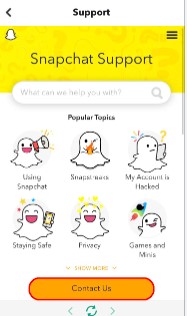
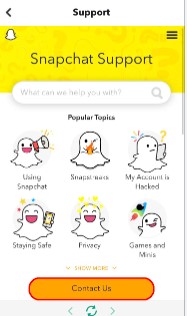
To get verified using your fake ID, which you should have acquired from one of the trusted fake id websites beforehand, open up the Snapchat app, and enter Settings.
From there, go to Help Center > Contact Us > My Snapchat isn’t working > Other > Yes > My issue is not listed. This will open up a support ticket for you to file.
Enter your username, email address (the fake one you made), phone number (also fake), a device you’re using, and at which time you started having this issue (put the current date). In the field at the bottom, you should explain that you’re looking to get verified.
The best bet is to say that your account is being impersonated and that verification could help your followers access the correct content, and then move on to the other step.
Step 3: Submit Your Fake ID
The support form contains an attachment field that allows you to submit a photo of your fake ID, seemingly proving that you are who you say you are. The personal data you entered inside the app should match the data on one of your fake ids.
